There are many low-cost, tiny, but yet powerful
development boards available for general use or development purposes. The main
pro of these boards is that, with few add-ons, can be used as a tablet or as a
PC also.
Here I’m listing few such boards or PCs.
These PCs supports latest version of Windows that is Windows 10. Few of these
boars uses ARM based processors, which supports Windows 10 IoT core, a version
of Windows 10 that is optimized for smaller devices.
RaspberryPi:
The RaspberryPi is a low cost, credit-card sized computer that
plugs into a computer monitor or TV, and uses a standard keyboard and mouse. It
is a capable little device that enables people of all ages to explore
computing, and to learn how to program in languages like Scratch and Python.
It’s capable of doing everything you’d expect a desktop computer to do, from
browsing the internet and playing high-definition video, to making
spreadsheets, word-processing, and playing games.
What’s more, the RaspberryPi has the
ability to interact with the outside world, and has been used in a wide array
of digital maker projects, from music machines and parent detectors to weather
stations and tweeting birdhouses with infra-red cameras. We want to see the
Raspberry Pi being used by kids all over the world to learn to program and
understand how computers work.
Latest version of RaspberryPi is RP3. See
specs. All these for just within Rs. 3000 in India.
1. A 1.2GHz 64-bit quad-core ARMv8 CPU
2.
802.11n Wireless LAN
3. Bluetooth 4.1
4. Bluetooth Low Energy (BLE)
5. 1GB RAM
6. 4 USB ports
7. 40 GPIO pins
8. Full HDMI port
9. Ethernet port
10. Combined 3.5mm audio jack and composite video
11. Camera interface (CSI)
12. Display interface (DSI)
13. Micro SD card slot (now push-pull rather than push-push)
14. VideoCore IV 3D graphics core
Website: https://www.raspberrypi.org
Coming to Windows support part, go to link:
https://developer.microsoft.com/en-us/windows/iot
Quoting it here:
Raspberry Pi 3 now available
Get your hands on the new Raspberry Pi 3 board with Windows 10 IoT
Core, now part of the NOOBS installer. We've released a new Windows 10 IoT Core
Insider Preview through Windows Insider that will let you take full advantage
of Raspberry Pi 3.
A link on RP.org: https://www.raspberrypi.org/blog/windows-10-for-iot/
You can also get one open source Windows CE
BSP for RaspBerryPi on codeplex: https://ceonpi.codeplex.com/
MinnowBoard MAX:
MinnowBoard MAX is the second generation
MinnowBoard (released in July 2014), updating and replacing the original
MinnowBoard. The MinnowBoard MAX board has an upgraded 64-bit Intel®Atom™
E3800 (Bay Trail-I) processor with better graphics and revised I/O, shrinks the
footprint by more than half, supports additional operating systems (Linux,
Android, and Windows) and significantly improves on the original board on
price, performance, and energy consumption.
Official website: http://wiki.minnowboard.org/MinnowBoard_MAX
Where to buy: http://www.mouser.in/MinnowBoard/
The price is around Rs. 15,000
BeagleBone Black:
High-performance, low-power world with the
tiny, affordable, open-source Beagles. Putting Android, Ubuntu and other Linux
flavors at your fingertips, the Beagle family revs as high as 1GHz with
flexible peripheral interfaces and a proven ecosystem of feature-rich
"Cape" plug-in boards.
Official Website: https://beagleboard.org/black
1. Processor: AM335x 1GHz
ARM® Cortex-A8
2. 512MB DDR3 RAM
3. 4GB 8-bit eMMC on-board flash storage
4. 3D graphics accelerator
5. NEON floating-point accelerator
6. 2x PRU 32-bit microcontrollers
Connectivity
7. USB client for power & communications
8. USB host
9. Ethernet
10. HDMI
11. 2x 46 pin headers
Software Compatibility
12. Debian
13. Android
14. Ubuntu
15. Cloud9 IDE on Node.js w/ BoneScript library
Plus much more
So, there is no official Windows OS
available for this. But you can get an open source Windows CE BSP for
BeagleBone! Get it here on CodePlex: https://beaglebonebsp.codeplex.com/
Where to buy: http://in.element14.com/PFCMSContentRequest?isRedirect=true&bespokepage=e14/common/wp/promotions/beaglebone.jsp
Price is around Rs. 4000
LattePanda:
This one is very recent project, backed by
many backers on KickStarter, “LattePanda”!
LattePanda is featured with quad-core
1.8Ghz, 2/4G RAM, 32/64 GB eMMC, WIFI, Bluetooth 4.0 and USB 3.0, plus onboard
Arduino processor!
You will get pre-installed Windows 10, with
license key, total price is around 8000 INR!
Official Website: http://www.lattepanda.com/
Kickstarter Campaign: https://www.kickstarter.com/projects/139108638/lattepanda-a-45-win10-computer-for-everything
Intel Galileo:
The Intel® Galileo Gen 2 board is the first
in a family of Arduino-certified development and prototyping boards based on
Intel® architecture and specifically designed for makers, students, educators,
and DIY electronics enthusiasts.
• Intel® Quark™ SoC X1000 application
processor, a 32-bit, single-core, single-thread, Intel® Pentium® processor
instruction set architecture (ISA)-compatible, operating at speeds up to 400
MHz.
• Support for a wide range of industry
standard I/O interfaces, including a full-sized mini-PCI Express* slot, 100 Mb
Ethernet port, microSD slot, USB host port, and USB client port.
• 256 MB DDR3, 512 kb embedded SRAM, 8 MB
NOR Flash, and 8 kb EEPROM standard on the board, plus support for microSD card
up to 32 GB.
• Hardware and pin compatibility with a
wide range of Arduino Uno R3 shields.
• Programmable through the Arduino
integrated development environment (IDE) that is supported on Microsoft Windows, Mac OS, and Linux
host operating systems.
• Support for Yocto 1.4 Poky Linux release.
• 6-pin 3.3V USB TTL UART header replaces
3.5-mm jack RS-232 console port for Linux debug. New 6-pin connector mates with
standard FTDI* USB serial cable (TTL-232R-3V3) and popular USB-to-Serial
breakout boards. 12 GPIOs now fully native for greater speed and improved drive
strength.
• 12-bit pulse-width modulation (PWM) for
more precise control of servos and smoother response.
• Console UART1 can be redirected to
Arduino headers in sketches, eliminating the need for soft-serial in many
cases.
• 12V power-over-Ethernet (PoE) capable
(PoE module installation required).
• Power regulation system changed to accept
power supplies from 7V to 15V.
• The Intel® IoT Developer Kit for Intel®
Galileo Gen 2 adds C, C++, Python, and Node.js/Javascript support for
developing connected sensor Internet-of-Things applications.
• Intel Galileo also supports the Wyliodrin
platform that provides C, Python, Node.js, and Visual Programming environments
from a remotely-connected browser.
• In addition to open source Yocto Linux,
Intel Galileo Gen 2 supports VxWorks (RTOS), and now Microsoft Windows is supported directly from Microsoft.
Official Website: http://www.intel.com/content/www/us/en/do-it-yourself/galileo-maker-quark-board.html
Where to buy: http://www.intel.com/buy/us/en/product/emergingtechnologies/intel-galileo-gen-2-board-462661
Arduino development boards:
The Uno is a microcontroller board based on
the ATmega328P. It has 14 digital input/output pins (of which
6 can be used as PWM outputs), 6 analog inputs, a 16 MHz quartz crystal, a USB
connection, a power jack, an ICSP header and a reset button. It contains
everything needed to support the microcontroller; simply connect it to a
computer with a USB cable or power it with a AC-to-DC adapter or battery to get
started. You can tinker with your UNO without worrying too much about doing
something wrong, worst case scenario you can replace the chip for a few dollars
and start over again.
"Uno" means one in Italian and
was chosen to mark the release of Arduino Software (IDE) 1.0. The Uno board and
version 1.0 of Arduino Software (IDE) were the reference versions of Arduino,
now evolved to newer releases. The Uno board is the first in a series of USB
Arduino boards, and the reference model for the Arduino platform; for an
extensive list of current, past or outdated boards see the Arduino index of
boards.
Official website: https://www.arduino.cc/en/Main/ArduinoBoardUno
Where to buy: https://store.arduino.cc/
So, all these boards are very useful for
students or individuals who want to experiment with, or do some DIY Projects or
want to do small academic projects with embedded system and embedded software
such as Windows, Android or Linux. These boards are not only low-cost but also
very powerful and compact in size.
These
are also useful for individuals who want to use low-cost and compact PCs, as,
with some add-ons these boards will work as a simple tablet or PC!
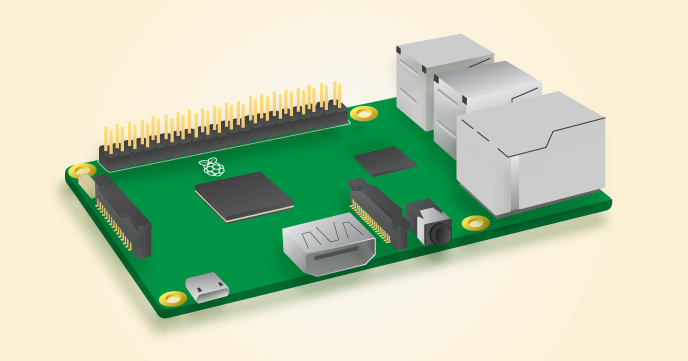





Incredible post, you have pointed out some fabulous focuses
ReplyDeletenaprawa dysków